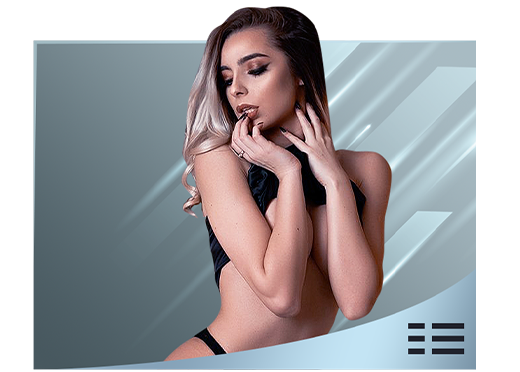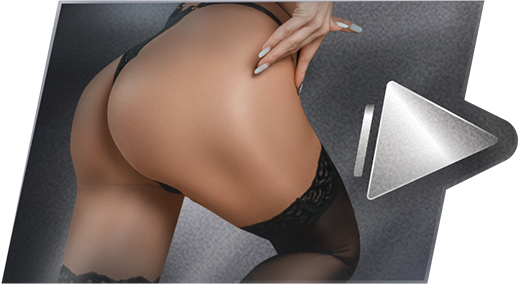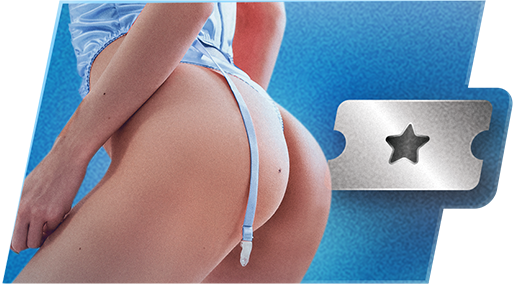1) Tipping
We have removed the "Tip Now" button that usually appears below a model's feed. The tip tool will now remain permanently visible, and has been relocated above the "Send Message" field, as shown below.
You'll notice we've redesigned some of the tipping graphics to add more of a fun flourish to the tool. Virtual gifts are also easily accessible by toggling from the "Credit Tips" to the "Gifts" tab (circled below in yellow). During holiday contests, a third tab will be added for holiday themed gifts.

The option to "Tip Anonymously" (circled above in blue) will also remain permanently visible below your tip choices. If you find that the height of the new tip tool interferes with your chat experience, you can click the arrow (circled in red above) and reduce it in size.
Note: In Party Shows, a translucent pink banner has replaced the "Tip" Button. This banner is for visual effect only, and you can continue to use the new tip tool in this show type.
2) Group Chat
The previous version of the Group Chat banner was wide, and obscured a large portion of a model's video feed. We have reduced the size and functionality of this banner. It is now thinner and translucent, and the video size no longer varies from our other show types. The countdown timer (circled in red below) has been relocated to the "Group Pledge" bar, with the Credits Needed and proposed Show Length displayed right above it.
Next to the show description on the left, we've added a Ticket icon. The field surrounding it (circled in green) serves as a meter. As more pledges are submitted, it will continue to fill up until the goal is reached.

If you have any questions about how Group Shows and Pledges work, be sure to check out our Live Shows & Show Types section of our FAQs: https://www.flirt4free.com/faq.php
As usual, we'd love to know what you think of these changes. Do they improve your overall chat experience, or your interaction with these features? Leave a comment below. Of course, you have any questions or technical concerns, our 24/7 support staff is here to assist you: https://www.flirt4free.com/support.php Quote

There's an option to reduce the size. Ok. But there should also have an option to completely hide it. The tipping box occupies 25% of the chatbox and it's really annoying.
Quote

Yes please, I agree!!!
I've been asking the site to do this for ages
Quote

7/15/20 @ 6:23pm
(EDT) | UTC - 4:00
Location: London, United Kingdom
Posts: 9
The New Tip Bar is a right Mess!!! Totally screws up the messaging window and is very distracting. An option to completely hide it as a default option it required not just part shrink it. Quote

The New Tip Bar is a right Mess!!! Totally screws up the messaging window and is very distracting. An option to completely hide it as a default option it required not just part shrink it.
Hello, sorry to hear you're not having a good experience. Can you please let us know what device/browser you're experiencing issues on?
Quote
Hello, sorry to hear you're not having a good experience. Can you please let us know what device/browser you're experiencing issues on?
Same thing for me. Windows 10, Google Chrome.
Quote

7/17/20 @ 4:26pm
(EDT) | UTC - 4:00
Location: London, United Kingdom
Posts: 9
Hello, sorry to hear you're not having a good experience. Can you please let us know what device/browser you're experiencing issues on?
Hi VS Jamie, I'm using PC with Windows 10 browsing with Edge & or Chrome. It's is not that I'm saying the New Tip/Gift Box isn't displaying correctly.
What I'm actually trying to say is that I totally agree with the comment by "Max Lovers" above, that it is an unwanted distraction to the messaging part of the window and wish it could be hidden completely not just part minimized. If I chose to tip or gift a model previously in the old version it was not hard to find the appropriate icon in the sidebar to do so.
Thanks from STEVE-1959-UK
Quote

Hi VS Jamie, I'm using PC with Windows 10 browsing with Edge & or Chrome. It's is not that I'm saying the New Tip/Gift Box isn't displaying correctly.
What I'm actually trying to say is that I totally agree with the comment by "Max Lovers" above, that it is an unwanted distraction to the messaging part of the window and wish it could be hidden completely not just part minimized. If I chose to tip or gift a model previously in the old version it was not hard to find the appropriate icon in the sidebar to do so.
Thanks from STEVE-1959-UK
Ok thanks for the clarification - we just pushed out an update to make the minimize take up less room - hopefully this helps make for a better experience. Quote
Ok thanks for the clarification - we just pushed out an update to make the minimize take up less room - hopefully this helps make for a better experience.
It's better, yeah. But please consider to give the option to hide it totally and not just minimize the thing. Please. Quote
I would suggest the same. It is very inconvenient right now. I don't mind tipping but I hate it when I do it accidentally.
Quote